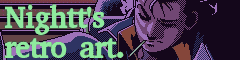# code
I'm no programmer, so expect these to fail, probably in amazingly disastrous ways.
-
ScanComputers-ByIP
# Get the IP details for the range to scan $num0 = Read-Host "Subnet" $num1 = Read-Host "Starting Computer Number" $num2 = read-host "Last Computer Number" $qdetails = read-host "Get more details of pc? y or n " $saveoutput = read-host "Save output to userfolder? y or n " $num1..$num2 | foreach-object { echo "`n`n----`n" $target="$num0.$_" echo "Checking $target" $results="Target: $target `t" if (Test-NetConnection -ComputerName "$target" -InformationLevel Quiet){ echo "$target`tOnline $target" $results+="Ping Connected" if ($qdetails -eq 'y') { $results+=$(C:\Temp\PsExec.exe -accepteula -nobanner \\$target cmd /c 'C:\Windows\System32\HOSTNAME.EXE & echo ---- & C:\Windows\System32\wbem\WMIC.exe csproduct get name & echo ---- & C:\Windows\System32\wbem\WMIC.exe bios get serialnumber & echo ---- & C:\Windows\System32\TpmTool.exe getdeviceinformation | findstr /C:"-TPM Version"') #do-yes-things } else { #do-no-things } } else { echo "$target`tOffline" $results+="No Connection" } $var+="$results`n" echo "`nNext`n" } echo $var if ($qdetails -eq 'y') { $var | Export-Csv -Path "~/CompAudit_NetworkScan.csv" }
-
ScanComputers-ByName
$num1 = Read-Host "Starting Computer Number" $num2 = read-host "Last Computer Number" $qdetails = read-host "Get more details of pc? y or n " $saveoutput = read-host "Save output to userfolder? y or n " $num1..$num2 | foreach-object { echo "`n`n----`n" $target="Device-$_" echo "Checking $target" $results="Target: $target `t" if (Test-NetConnection -ComputerName "$target.lan" -InformationLevel Quiet){ echo "$target`tOnline $target" $results+="Ping Connected" if ($qdetails -eq 'y') { $results+=$(C:\Temp\PsExec.exe -accepteula -nobanner \\$target.lan cmd /c 'C:\Windows\System32\wbem\WMIC.exe csproduct get name & C:\Windows\System32\wbem\WMIC.exe bios get serialnumber & C:\Windows\System32\TpmTool.exe getdeviceinformation | findstr /C:"-TPM Version"') #do-yes-things } else { #do-no-things } } else { echo "$target`tOffline" $results+="No Connection" } $var+="$results`n" echo "`nNext`n" } echo $var if ($qdetails -eq 'y') { $var | Export-Csv -Path "~/CompAudit_NameScan.csv" }
-
Get Edge Browser History
$computerID = Read-Host -Prompt 'Computer Number (eg: 3124)' ls "\\Device-$computerID\C$\Users\" $checkedUsername = Read-Host -Prompt 'Input name' $Database = "$checkedUsername-History" mkdir "00$computerID" cp "\\Device-$computerID\c$\Users\$checkedUsername\AppData\Local\Microsoft\Edge\User Data\Default\History" "00$computerID\$Database" [System.Collections.ArrayList]$sites = @() $output = Invoke-SqliteQuery -DataSource ".\00$computerID\$Database" -Query " SELECT visits.id AS id, DATETIME(ROUND(visits.visit_time / 1000000-11644473600), 'unixepoch', 'localtime') AS EventTime, TIME(ROUND(visits.visit_duration / 1000000), 'unixepoch') AS EventDuration, urls.url AS URL, urls.title AS Title FROM visits INNER JOIN urls ON visits.url = urls.id " $output.count $output | ForEach-Object { $sites += $_ } $sites[10..20] $sites | Export-Csv -Path "00$computerID\$Database-00$computerID-Export.csv"
-
Send an Email
# PowerShell script <# .SYNOPSIS Sends an Email .DESCRIPTION Lets you create a basic email and then lets you send it. .NOTES This function works on Windows and Linux running PowerShell 7+ .LINK .EXAMPLE Send-Email Get the first five processes. #> $script:message = "Ready to send the email? [y]es, [n]o or [s]tart again" $script:maketime = Get-Date -Format "dd MM/dd/yyyy HH:mm" $script:filename, $status = "normal" $script:emailTo = "$env:USERNAME@server.lan" $script:emailSub = "Test Email" $script:emailBdy = "Test Email - $maketime" $script:emailFil = "" $script:emailFrm = "Test_$env:USERNAME@server.lan" function Request-Info() { $emailTo = Read-Host -Prompt 'Send to ($emailTo)' $emailSub = Read-Host -Prompt 'Email subject ($emailSub )' $emailBdy = Read-Host -Prompt 'Email body ()$emailBdy' $emailFil = Read-Host -Prompt 'Attachment (full path):' $emailFrm = "$env:USERNAME@chrh.org.au" Prompt-Send } function Build-Email() { $script:theEmail = @{ From = "$emailFrm" To = "$emailTo" Subject = "$emailSub" Body = "$emailBdy" # Attachments = $emailFil # Priority = 'High' DeliveryNotificationOption = "OnSuccess", "OnFailure" SmtpServer = "my.mail.server.lan" } # echo $theEmail } function Prompt-Send() { Build-Email echo "------- THE CURRENT EMAIL: " echo $theEmail echo "-------" $getUsername = Read-Host -prompt $message if ($getUsername -eq 'y') { Send-MailMessage @theEmail } if ($getUsername -eq 'n') { exit } if ($getUsername -eq 's') { Request-Info } } Prompt-Send exit 0 # success
-
-
-